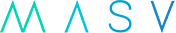Developer Documentation
Welcome to MASV developer documentation!
We have resources to help you integrate MASV with your application or workflow and get the most out of MASV.
- Discover: Learn how to integrate MASV. Practical tutorials, examples, and case studies that show you how to add fast, reliable, secure file transfers.
- MASV Agent: The easiest, fastest way to upload and download from the client-side. MASV Agent is a cross-platform service that runs on all major platforms. Once installed and running, you can control it with a simplified CLI.
- Web Uploader: Designed for browser-based integrations where you need to upload files from your own web app to MASV. Web Uploader takes care of all upload complexities reliably while giving you the flexibility of designing your own file picker and integration workflows.
- MASV API: We recommend using the MASV Agent or Web Uploader for optimal transfer results, adding API customizations when you want to interact directly with the MASV cloud to obtain information about your Team, Portals, packages, and links via our REST API interface.